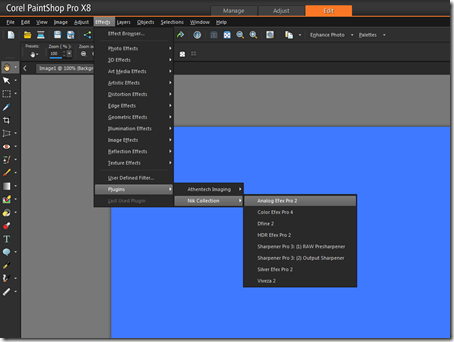How to Add the Nik Collection to Corel's PaintShop Pro
24 March 2016 • by Bob • Photography
Following Google's acquisition of Nik Software, Google has decided to make it's suite of plugins available for free. With that in mind, I thought that I would post a simple "How-To" guide for using the Nik plugins for anyone who is using Corel's PaintShop Pro instead of Adobe's hideously-priced Photoshop software. (Note that Photoshop is really cool, of course - it's just priced and/or licensed badly.)
In any event, here are the steps to use the Nik Collection plugins with Corel's PaintShop Pro on a Windows computer:
- Download the Nik Collection from https://www.google.com/nikcollection/
- Install the collection into the default folder; this should be something like the following path:
"%ProgramFiles%\Google\Nik Collection" - Open a Windows command prompt
- Change directory to the plugins folder for the version of PaintShop which you have installed; for example:
cd /d "%ProgramFiles%\Corel\Corel PaintShop Pro X8 (64-bit)\PlugIns\EN" - Create a directory junction to the Nik Collection:
mklink /j "Nik Collection" "%ProgramFiles%\Google\Nik Collection" - When you next open PaintShop, the Nik Collection will show up under Effects->Plugins:
That's all it takes. Have fun!
Tags: Photography, PaintShop
Disclaimer
All content within this blog represents my personal views and opinions only. This content is not intended to represent the views, positions, or strategies of my employer or any other organization with which I may be associated. All content and code samples are provided "as is" without warranty of any kind.