FTP Clients - Part 12: BitKinex
31 January 2013 • by Bob • FTP
For this installment in my series about FTP clients, I want to take a look at BitKinex 3, which is an FTP client from Barad-Dur, LLC. For this blog I used BitKinex 3.2.3, and it is available from the following URL:
At the time of this blog post, BitKinex 3 is available for free, and it contains a bunch of features that make it an appealing FTP and WebDAV client.
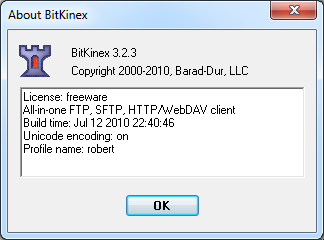 |
| Fig. 1 - The Help/About dialog in BitKinex 3. |
BitKinex 3 Overview
When you open BitKinex 3, it shows four connection types (which it refers to as Data Sources): FTP, HTTP/WebDAV, SFTP/SSH, and My Computer. The main interface is analogous to what you would expect in a Site Manager with other FTP clients - you can define new data sources (connections) to FTP sites and websites:
 |
| Fig. 2 - The main BitKinex 3 window. |
Creating an FTP data source is pretty straight-forward, and there are a fair number of options that you can specify. What's more, data sources can have individual options specified, or they can inherit from a parent note.
 |
| Fig. 3 - Creating a new FTP data source. |
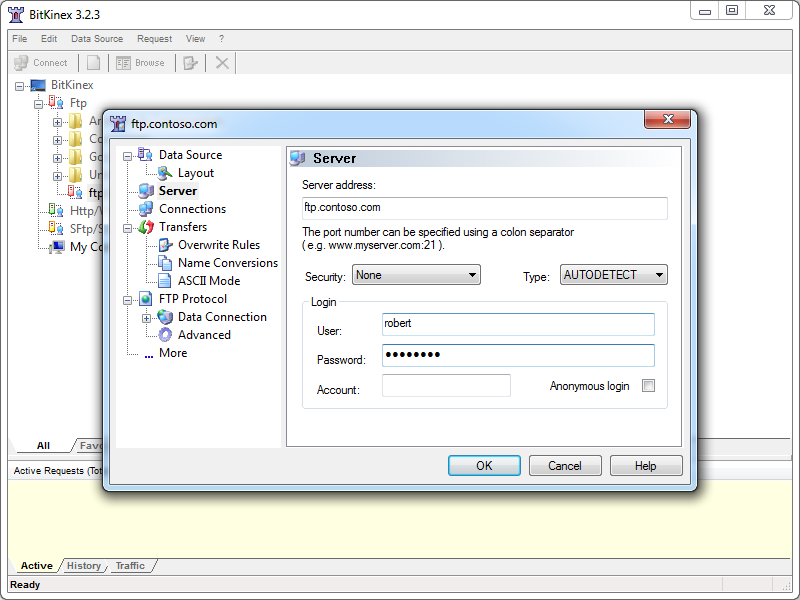 |
| Fig. 4 - Specifying the options for an FTP data source. |
Once a data source has connected, a child window will open and display the folder trees for your local and remote content. (Note: there are several options for customizing how each data source can be displayed.)
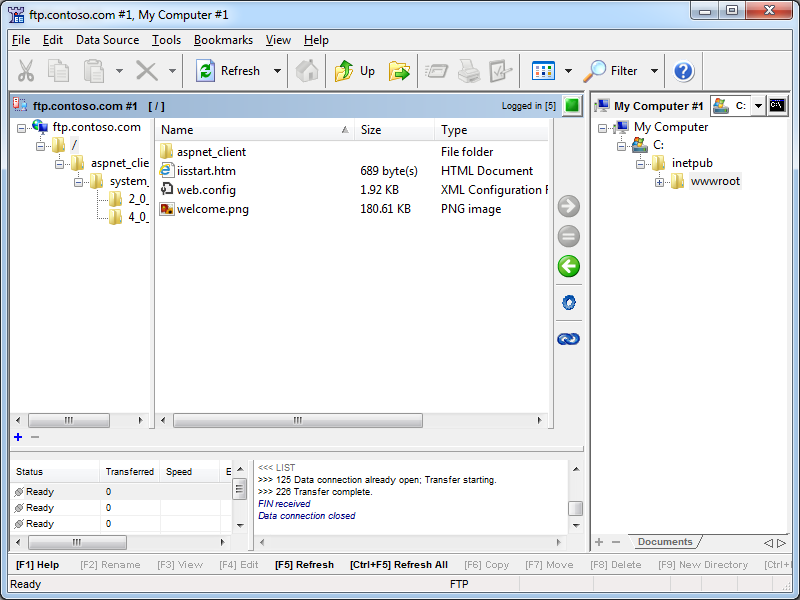 |
| Fig. 5 - An open FTP data source. |
BitKinex 3 has support for command-line automation, which is pretty handy if you do a lot of scripting like I do. Documentation about automating BitKinex 3 from the command line is available on the BitKinex website at the following URL:
BitKinex Command Line Interface
That being said, the documentation is a bit sparse and there are few examples, so I didn't attempt anything ambitious from a command line during my testing.
Using BitKinex 3 with FTP over SSL (FTPS)
BitKinex 3 has built-in support for FTP over SSL (FTPS) supports both Explicit and Implicit FTPS. To specify the FTPS mode, you need to choose the correct mode from the Security drop-down menu for your FTP data source.
 |
| Fig. 6 - Specifying the FTPS mode. |
Once you have established an FTPS connection through BitKinex 3, the user experience is the same as it is for a standard FTP connection.
Using Using BitKinex 3 with True FTP Hosts
True FTP hosts are not supported natively, and even though BitKinex 3 allows you to send a custom command after a data source has been opened, I could not find a way to send a custom command before sending user credentials, so true FTP hosts cannot be used.
Using Using BitKinex 3 with Virtual FTP Hosts
BitKinex 3's login settings allow you to specify the virtual host name as part of the user credentials by using syntax like "ftp.example.com|username" or "ftp.example.com\username", so you can use virtual FTP hosts with BitKinex 3.
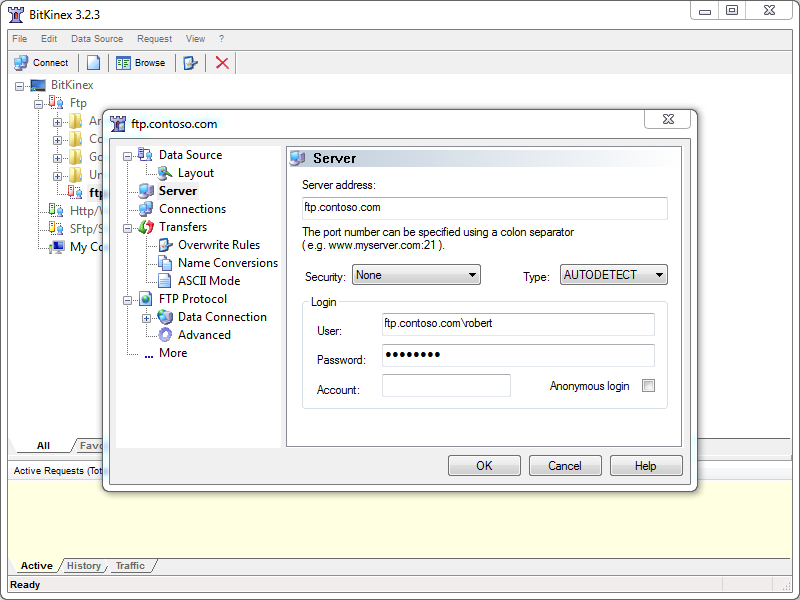 |
| Fig. 7 - Specifying an FTP virtual host. |
Scorecard for BitKinex 3
This concludes my quick look at a few of the FTP features that are available with BitKinex 3, and here are the scorecard results:
| Client Name | Directory Browsing | Explicit FTPS | Implicit FTPS | Virtual Hosts | True HOSTs | Site Manager | Extensibility |
|---|---|---|---|---|---|---|---|
| BitKinex 3.2.3 | Rich | Y | Y | Y | N | Y | N/A |
| Note: I could not find anyway to extend the functionality of BitKinex 3; but as I mentioned earlier, it does support command-line automation. |
|||||||
That wraps it up this blog - BitKinex 3 is pretty cool FTP client with a lot of options, and I think that my next plan of action is to try out the WebDAV features that are available in BitKinex 3. ;-)
Note: This blog was originally posted at http://blogs.msdn.com/robert_mcmurray/
Tags: FTP, FTPS, FTP Clients, SSL